Evaluation Checklist for Choosing a Lakehouse Platform

You have many problems when picking a Lakehouse Platform. You might have trouble keeping data the same. It can take longer to get answers from your data. Moving data can cost more money. When all data is in one place, it can be slow to get. Keeping data safe from different places is hard. Moving everything over can take a long time. Data in many places can make things confusing. A checklist with steps can help you stop these problems. Use it to help you choose and keep your team working on what is important.
Key Takeaways
Set your business goals before picking a Lakehouse Platform. This keeps you focused on what is most important. - Pick a platform that works with structured and unstructured data. This makes it easier to manage and study your data. - Check if the platform has strong security, like encryption and access controls. Keeping your data safe is very important for rules and trust. - See if the platform can handle more data as you grow. Make sure it does not slow down when you add more data. - Use a checklist to help you make choices. This helps you spot problems and makes switching easier.
Business Goals
Objectives
Before you pick a Lakehouse Platform, know what you want. Most companies want to put all their data together. They also want to save money and help teams work better. Think about your main goals before you choose. Here is a table with common business goals:
Business Objective | Description |
|---|---|
Unified Data Management | All kinds of data are kept in one format. This stops data from being stuck in different places. It lets all teams use the data. |
Cost Efficiency | Companies can spend up to 40% less on data storage. They use cheaper storage to save money. |
Improved Collaboration | BI teams and data scientists use the same data. They do not need to copy it. This helps them work together. |
Enhanced Data Governance | Better ways to handle data make it easier to follow rules. It also helps keep data safe. |
You might need to think about other things too. You may want support for both structured and unstructured data. You may need strong security and easy ways to connect with your current systems. Pick a platform that can grow with your needs. It should also make moving your data easy.
Tip: Write down your top three business goals before you look at platforms. This will help you stay on track.
Success Metrics
You need to check if your Lakehouse Platform meets your goals. Companies often look at how much money they save. They also check if teams work faster and if data is easy to use. Here are some ways to measure success:
Metric Category | Metrics to Track |
|---|---|
Infrastructure Cost Efficiency | How much you spend before and after moving. Look at storage costs, how much you use, admin hours, and cloud savings. |
Data Team Productivity | Time to build new pipelines and time spent fixing things. Count data problems and reusable assets. |
Data Accessibility and Quality | Check if data is fresh and good quality. Make sure you have all the details. Ask users if they are happy. See how fast you get answers. |
Business Impact | Look at how fast you get insights. Track how many people use the platform. See if you make more money from data. Check if you save money from improvements. |
Many companies save millions each year after switching to a Lakehouse Platform.
Some teams, like the Texas Rangers, cut their costs by four times compared to before.
Pick metrics that match your business goals. Track these numbers before and after you move. This will show if your choice is a good one.
Data Architecture
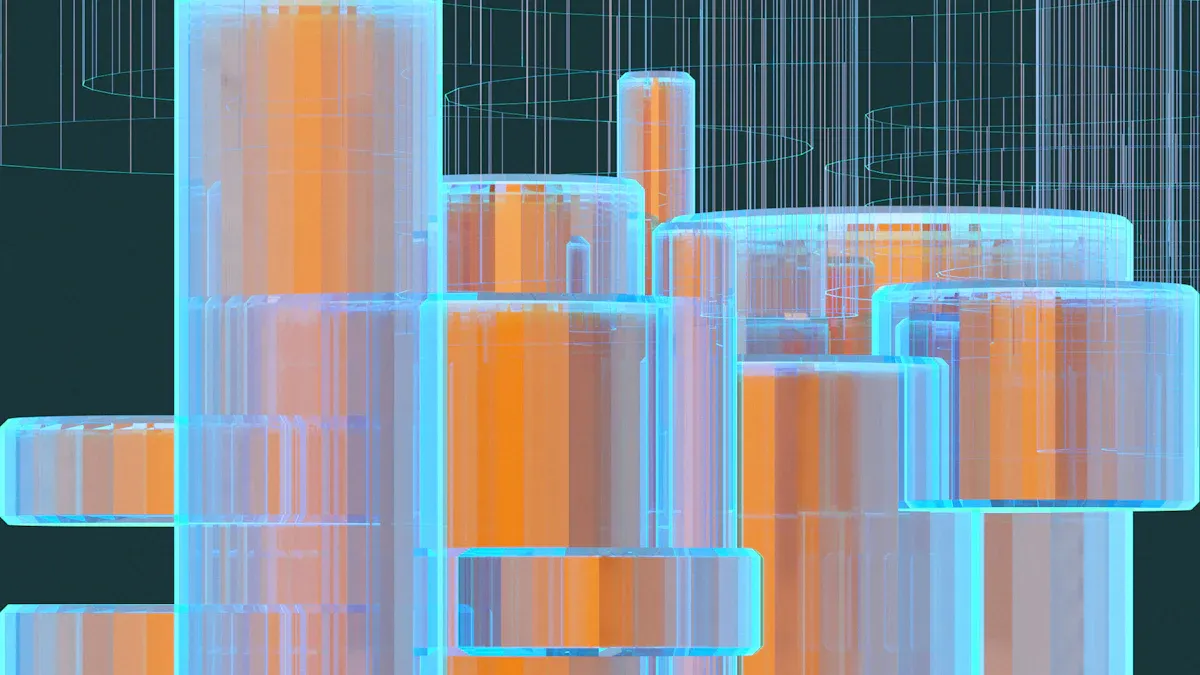
Sources and Storage
You need to know where your data comes from. You also need to know where you will keep it. A Lakehouse Platform lets you put many types of data together. You can store structured data, like tables from databases. You can also store unstructured data, like images or text files. This makes it easier to use your data for different things. You can use it for Business Intelligence, Artificial Intelligence, or Machine Learning.
You might get data from many places. Here are some common examples:
Relational databases
NoSQL databases
Social media platforms
Websites
Organization-specific applications
IoT sensors (for real-time data processing)
For storage, you have a few choices. Many companies use cloud storage like AWS S3. Some use Hadoop Distributed File System (HDFS). You can also keep raw data without changing it first. This helps you keep all your data in one place. Your data will be ready for any analysis.
Tip: Make a list of all your data sources and storage systems before you start. This helps you see what you need from your platform.
Processing Needs
You need to think about how you will work with your data. Some jobs need you to handle data in batches. For example, you might run reports every night. Other jobs need real-time answers. You might want to track website clicks as they happen. A Lakehouse Platform can help you do both.
These platforms use advanced table formats. This lets you add new data fast and keep it up to date. You can run batch jobs or stream data. You can even do both at the same time. For example, you can join live data streams with tables you already have. This helps you get new insights and keep your data correct.
When you pick a platform, check if it supports the processing you need. Make sure it can handle both batch and streaming data. This will help you reach your business goals and keep your data useful.
Lakehouse Platform Features
Scalability
Your Lakehouse Platform should grow as your data grows. Scalability means it can handle more data and users without slowing down. Databricks and Snowflake work well with lots of data. Cloud storage like AWS S3 and Azure Data Lake Storage help you store big datasets. Query engines such as Presto and Apache Hive let you get data fast, even with lots of information.
Lakehouse architecture lets you look at huge telemetry data right away.
Columnar and read-optimized formats make things run faster. Data skipping and partition handling help your queries go quicker.
Tip: Ask yourself, "Can this platform keep up as my data grows?" and "Does it work with both structured and unstructured data?"
Security
You need strong security to protect your data. Lakehouse Platforms follow many rules to keep data safe. These rules are called compliance standards. Here is a table with some common security certifications:
Compliance Standard | Description |
|---|---|
HIPAA | Health Insurance Portability and Accountability Act |
GDPR | General Data Protection Regulation |
ISO 27001 | Information security management standard |
SOC 2 | Service Organization Control 2 |
FedRAMP | Federal Risk and Authorization Management Program |
Check if the platform supports these standards. Make sure it has encryption, access controls, and audit logs.
Note: Always ask, "Does this platform meet my industry’s security needs?"
Data Integration
Your Lakehouse Platform should work with your current systems. Integration means you can use data from many places without moving it. Lakehouse architecture mixes data lake and data warehouse features. This makes your work easier.
You can use data without copying it to other systems.
The platform works with many data types in a multimodel setup.
You can bring in data in real time, in batches, or with APIs.
AI and ML services help you get new insights all the time.
Fine-grained security and governance keep your data safe.
Storage and compute are separate, so you only use what you need.
The platform works with systems that use open standards.
Tip: Ask, "Will this platform connect to my tools and data sources?"
Data Transformation
You need to change and get your data ready for analysis. Top Lakehouse Platforms have strong data transformation tools. You can use data warehousing and Big Data analytics together. Some platforms, like SCIKIQ, let you use a no-code, drag-and-drop interface. Others, like Databricks, support advanced analytics and machine learning.
Platform | Data Transformation Capabilities |
|---|---|
SCIKIQ | No-code interface, integrates lake and warehouse, manages data quality. |
Databricks Lakehouse | Combines lakes and warehouses, supports analytics and ML frameworks. |
Cloudera Data Platform | Manages data lifecycle, supports batch and real-time ingestion. |
Dremio | Unified interface, advanced SQL editor. |
Azure Synapse Analytics | Integrates warehousing and Big Data, queries relational and non-relational data. |
You can manage data from start to finish, from getting it to analyzing it.
The platform works with both batch and streaming data.
You get a strong place for data science and machine learning.
Note: Ask, "Does this platform make it easy to change and prepare my data?"
Metadata Management
You need to organize and keep track of your data. Metadata management helps you find and use your data. Lakehouse Platforms use different ways to manage metadata. Unity Catalog is one tool that helps you manage your data assets.
You keep metadata in one spot, which stops extra copies.
The metastore puts data into Catalog, Schema, and Table/View.
Data lineage tracking shows how data changes and who owns it.
Good metadata management helps you follow rules and keep data quality high.
Tip: Ask, "Can I easily find and manage my data with this platform?"
Analytics Support
You want to get answers from your data fast. Lakehouse Platforms make many types of analytics work better. You can do real-time analytics, use machine learning, and build models to predict things.
Performance Metric | Description |
|---|---|
You get answers faster, so you can decide quickly. | |
Improved data governance | You control and manage your data better. |
Cost optimization | You save money by using one platform for storage and processing. |
The platform works with real-time analytics and machine learning.
You can use data from many places for better predictions.
Note: Ask, "Does this platform support the analytics I need now and later?
Integration and Migration
Compatibility
You must check if your Lakehouse Platform works with your systems. Many companies have old systems that are hard to connect. These legacy systems keep data in silos. They use batch processing and strict data rules. Most use their own formats. This makes combining data tough. Your old systems may not fit new project needs. Insurance companies often have these problems with new tools.
Tip: Write down all your systems. Check if the platform supports them. Ask vendors about special connectors or adapters you need.
Migration Support
Moving data to a Lakehouse Platform can be a big task. You want your data safe and nothing lost. Top vendors give tools and services to help you move data easily. Here is a table with common features:
Service Feature | Description |
|---|---|
Zero Downtime Guarantee | Your business keeps running during migration. |
End-to-End Security | Strong encryption and rules keep data safe. |
Data Integrity Assurance | All your data moves with no loss. |
Performance Optimization | Your system gets tuned for better speed after migration. |
Assessment & Planning | Your data is checked and a plan is made. |
Secure Data Transfer | Best practices are used to move data safely. |
Testing & Validation | Every record is checked before using the new system. |
Optimization & Support | You get help to fine-tune your system after migration. |
You can also get help with:
Checking your setup and planning a safe move.
Making your data pipelines work better.
Getting help from experts who know the platform.
Making sure your new system fits your future goals.
Running the whole process from start to finish.
Saving money by using resources better.
Note: Always ask about support and what happens if you have problems during migration.
Governance and Compliance
Data Quality
You need to trust your data before making choices. Lakehouse platforms help keep your data clean and correct. They use built-in tools to make sure your data is right.
ACID compliance keeps your data safe when you update it. You do not lose or mix up your information.
Schema enforcement checks if your data fits the right format. This stops mistakes and makes reports better.
The catalog layer tracks your tables and keeps details about your data. You can find what you need fast.
Policies in the catalog layer let you set rules for checking and protecting data. These rules keep your data quality high.
Medallion architecture sorts your data into Bronze, Silver, and Gold layers. Each layer makes your data better step by step.
Data pipelines use expectations to watch and control data quality as it moves.
Tools like Databricks Unity Catalog add extra checks, tests, and monitoring for your data.
Tip: Always check if your platform has these features. Good data quality helps your business do better.
Regulatory Needs
You must follow laws and rules when you work with data. Lakehouse platforms give you tools to help you meet these needs. They protect your data and help you show you follow the rules.
Feature | Description |
|---|---|
Robust Authentication | Only the right people can get to your data. |
Access Controls | You choose who can see or change each dataset. |
Encryption Techniques | Your data stays safe from hackers when moving and stored. |
Data Masking | Sensitive details stay hidden from people who should not see them. |
Data Lineage Monitoring | You can track where your data comes from and how it changes. |
Data Retention Policies | You set how long to keep data and when to delete it safely. |
Lakehouse platforms also mix governance and security features. You get strong authentication, access controls, encryption, data masking, and data tracking. These features help you follow rules like GDPR and HIPAA. You can show you protect personal and sensitive data.
Note: Ask your vendor how the platform supports your industry’s compliance needs. This keeps your business safe and trusted.
Ecosystem and Support
Third-Party Tools
You can make your lakehouse platform stronger by adding third-party tools. These tools help you move, clean, and organize your data. Many companies use them to save time and get better results. You do not need to build everything from scratch. You can connect your platform to tools that do the hard work for you.
Here are some popular third-party tools you might use:
DBT helps you transform and test your data.
Fivetran moves data from many sources into your lakehouse.
Airbyte brings in data from apps and databases.
Integrate.io gives you a low-code way to set up ETL and ELT jobs.
AWS Glue helps you prepare and move data in the cloud.
Apache Hudi supports change data capture, so you can track updates.
You can mix and match these tools to fit your needs. Some tools work best for moving data. Others help you clean and organize it. You can use them together to build a strong data system.
Tip: Make a list of the tools your team already uses. Check if your lakehouse platform works with them. This saves you time and helps your team work faster.
Vendor Support
You need good support from your vendor to keep your lakehouse platform running well. Vendors offer help in many ways. You can get answers when you have problems. You can learn new skills with training programs. You can join community forums to share ideas and ask questions.
Cloudera gives you a support portal, training, and professional services. You can read guides and talk to other users. This helps you fix problems and learn best practices.
You can choose how much help you want. Some platforms let you manage everything yourself. This can save money if your team knows what to do. Fully-managed platforms handle most tasks for you, but they cost more. Serverless platforms need the least work from you, but you might pay more if you use them a lot.
You can also use special commands to keep your data fast and safe:
Use Delta Lake commands like OPTIMIZE and VACUUM to clean up tables.
Turn on V-Order optimization for quicker reads.
Partition your tables to make queries faster.
Watch your queries with Dynamic Management Views.
Note: Ask your vendor what support they offer. Good support helps you solve problems quickly and keeps your data system strong.
Cost and Future Growth
Pricing
It is important to know how much your Lakehouse Platform will cost over time. Most platforms let you pay for what you use. You do not pay the same amount every month. Here are some ways you might pay:
Consumption-based: You pay for storage, compute, and data transfer only when you use them.
Pay-as-you-go: You get charged for what you use, which helps you keep costs low.
Tiered pricing: Some vendors give you choices for different service levels, so you pick what you need.
Databricks and Snowflake both use usage-based pricing, but they do it in different ways. Databricks uses per-DBU pricing. Snowflake charges per credit. Databricks says its ETL costs can be up to nine times less than Snowflake. Snowflake says its managed service gives you a lower total cost of ownership. Figuring out the real cost can be hard. You need to look at platform fees and the time your team spends managing the system.
Tip: Always check the total cost of ownership, not just the price you see first.
Advanced Analytics
A Lakehouse Platform gives you strong tools for advanced analytics and machine learning. You can run SQL queries, build AI models, and work with real-time data all in one place. You do not have to move your data to other systems. This saves time and helps you make fewer mistakes.
Feature | Description |
|---|---|
Support for diverse workloads | Run SQL, machine learning, and real-time analytics together. |
Integration with ML frameworks | Connect with tools like TensorFlow, PyTorch, and MLflow for AI projects. |
Advanced analytics capabilities | Analyze data and build models directly on the platform. |
“A data lakehouse lets you do advanced analytics and machine learning right on the platform. You do not need to move data to other systems. This makes it faster to build and use AI models. You can get insights quickly and make your data more useful.”
Scalability Planning
You want a platform that can grow as your business grows. Lakehouse Platforms mix the flexibility of data lakes with the reliability of data warehouses. You can add more data, users, and jobs without slowing things down.
Feature | Description |
|---|---|
The provider takes care of updates and security for you. | |
Instant Scalability | Add more storage or computing power when you need it. |
Optimized Performance | Get quick results for analytics and AI jobs. |
24/7 Support & Scaling | Grow your system anytime as your needs change. |
By 2025, experts think lakehouses will be the main choice for cloud data platforms. Vendors keep adding new features, like better AI tools and stronger data governance. When you pick a platform, check the vendor’s plans for new features and see how they want to improve in the future.
Lakehouse Platform Checklist
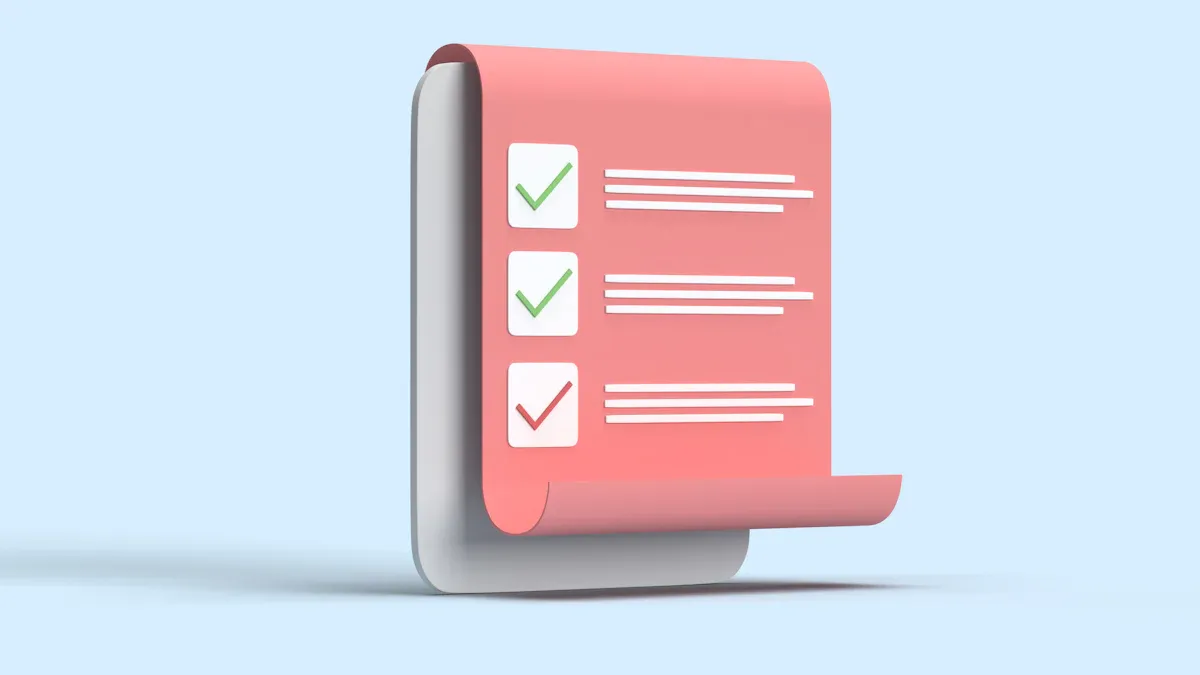
Action Points
You should follow some important steps to help your Lakehouse Platform work well. These steps keep your data system strong and ready to grow.
Plan how much storage, compute, and networking you need. This helps your platform stay fast and saves money.
Set up tools to watch your platform for problems. Early warnings help you fix slowdowns and data issues.
Make sure your system can handle busy and slow times. This lets you add or remove resources when needed.
Use Delta Lake optimization to split tables by how you search. This makes finding data faster.
Let your system use auto-scaling to manage clusters. It adds or removes resources by itself to save money and keep things running well.
Update your platform often to get new features and fixes. Keep Databricks and other tools up to date.
Tip: Go over these steps with your team every few months. This helps your Lakehouse Platform run smoothly.
Decision Steps
You can use these steps to pick the best Lakehouse Platform for you:
Write down your business needs and goals. List what types of data you use and where they come from.
Look at cloud platforms and services. Compare their features and prices.
Decide how you will bring data into your platform. Plan how you will process it.
Make a plan for your data setup and rules. Set rules for using and protecting your data.
Set up security and controls for who can see or change your data.
Make a plan to watch and improve your system. Track data quality and performance to find problems early.
Remember: A clear checklist helps you make good choices and keeps your data platform ready for what comes next.
A checklist helps you find problems and make good choices. Many people learned about new issues by using a checklist, like how systems work together, privacy, and consent:
Five out of six people said the checklist made them think about problems.
Some did not know about certain risks before they used it.
You can share the checklist with your team or try a small test. If you pick a platform that matches your long-term goals, your business will do better.
Key Point | Explanation |
|---|---|
Business Justification | You should connect your move to clear results, like saving money or growing faster. |
Misaligned Expectations | Projects can fail if you hope for gains that do not fit your needs. |
Strategic Milestone | The lakehouse is a big step toward a smarter and more connected data system. |
Follow these steps to help you choose and build a strong data future.
FAQ
What is a lakehouse platform?
A lakehouse platform lets you store, manage, and analyze all your data in one place. You can use both structured and unstructured data. This platform combines the best parts of data lakes and data warehouses.
How do you know if a lakehouse platform fits your business?
You should check if the platform matches your goals, supports your data types, and works with your current tools. Make a list of your needs. Compare features and costs before you decide.
Can you move your old data to a lakehouse platform easily?
Most platforms offer migration tools and support. You can move your data step by step. Ask your vendor about help with planning, testing, and keeping your data safe during the move.
What security features should you look for?
Look for strong encryption, access controls, and audit logs. The platform should meet industry standards like GDPR or HIPAA. You want to keep your data safe from leaks or attacks.
See Also
The Significance of Lakehouse in Modern Data Management
Comparing Apache Iceberg and Delta Lake Technologies
Creating a Comprehensive Regulatory Checklist by Country in Notion

