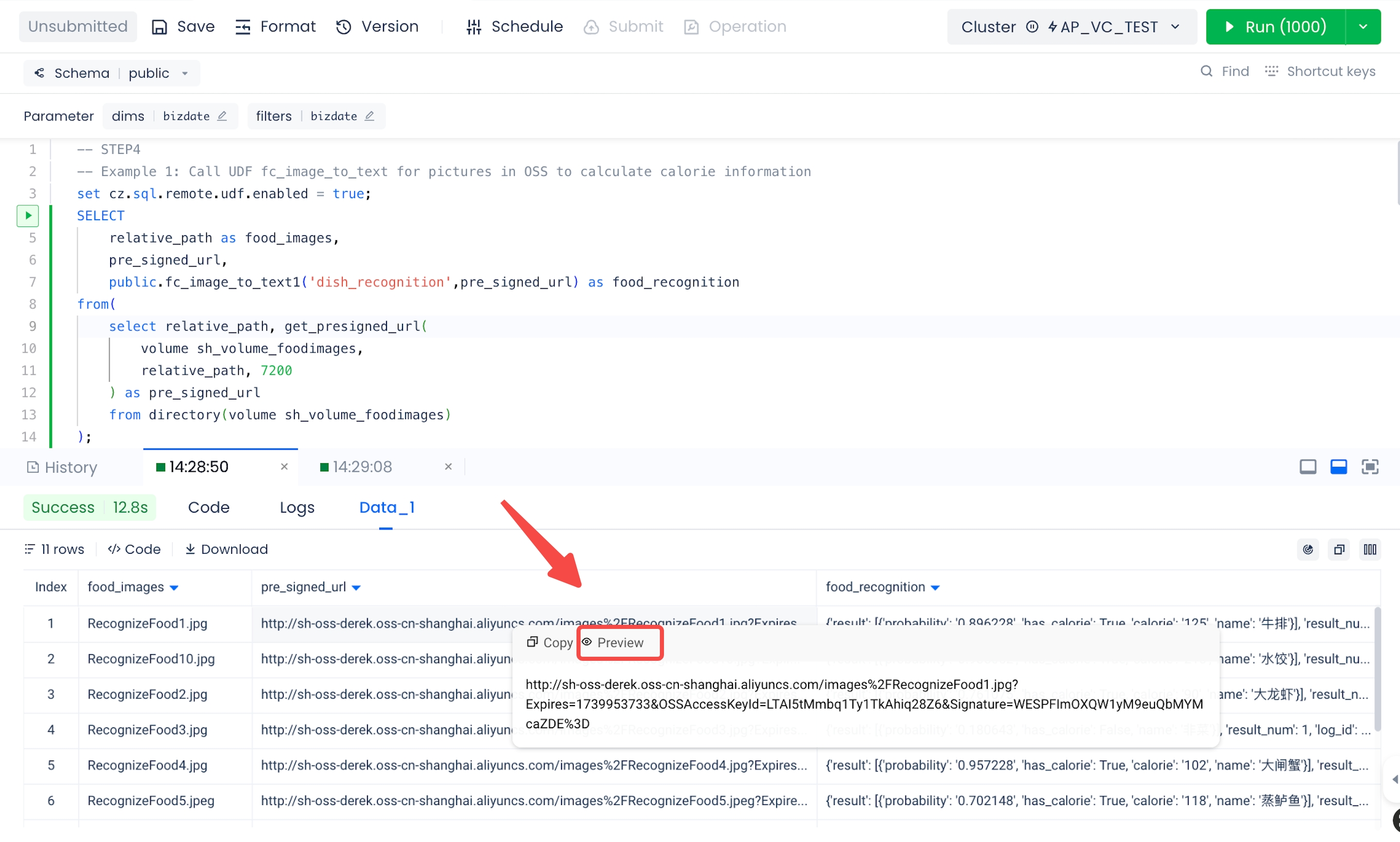Create Volume to Access Alibaba Cloud OSS Data:
Prerequisites:
After the STORAGE CONNECTION to Alibaba Cloud is created, you can create a Volume object to access object storage data:
Create Volume Object
2. View Details of Created Volume Objects
3. View the files in the created Volume path
4. Displaying Images in the Volume Path in Lakehouse Studio
When in the Lakehouse Studio development interface, you can directly click the URL -> Preview to open the image after obtaining the access URL of the image through the get_presigned_url function: