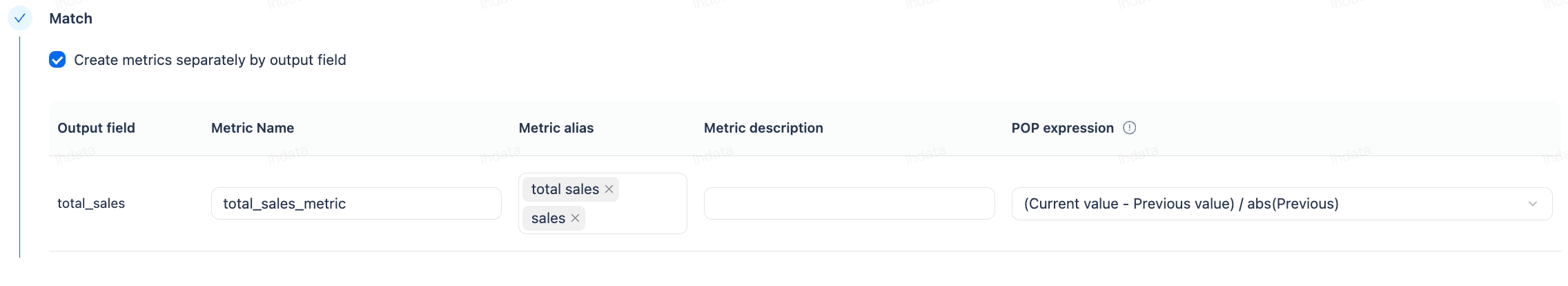Metrics and Answer Builder Configuration
Constructing Metrics:
In Left Navigation Bar: Data -> Metrics, you can click "+ New Metric" to add new metrics. Metrics can be generated using aggregation or custom code methods.
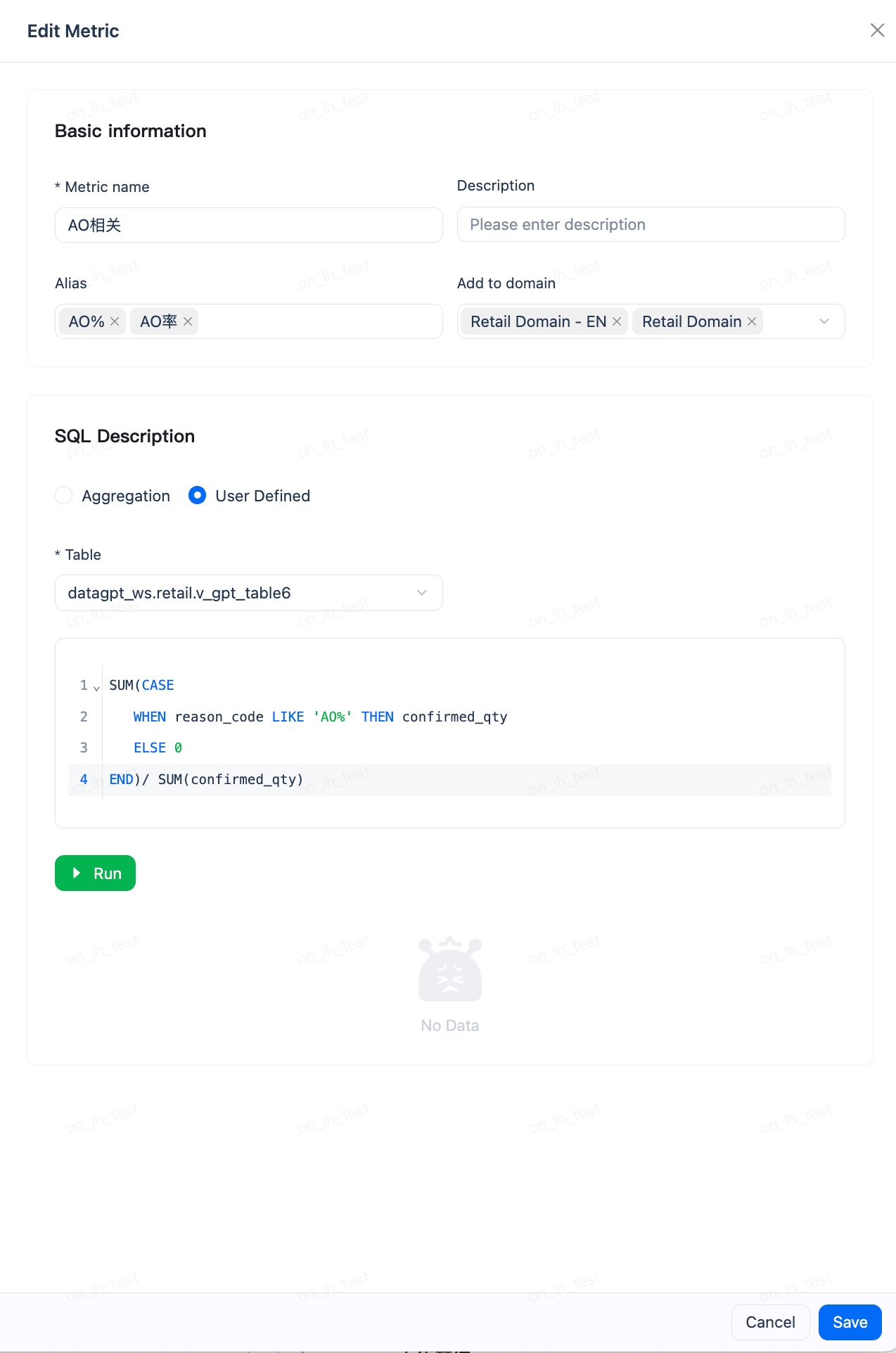
Creating Answer Builder:
The Answer Builder is used to define metrics with complex calculation logic and to provide SQL templates for detailed queries. In Left Navigation Bar: Data -> Answer Builder, you can click "+ New Answer Builder" and follow the steps to fill in the code.
- SQL Template for Answer Builder:
${dims}and${filters}are fixed syntax representing dimension and filter condition variables. The selectable columns for these variables are defined in the Filters and Dims sections below the template.
- Filters and Dims Variable Definition: Note: Columns not appearing in Filter and Dims here will not be used as filter conditions and dimensions for the issue. (This is related to the Usage field configuration of the table columns in Data -> Tables: columns configured as FILTER and DIM in the Usage field will be selected by default here, and the final configuration will be based on this page)
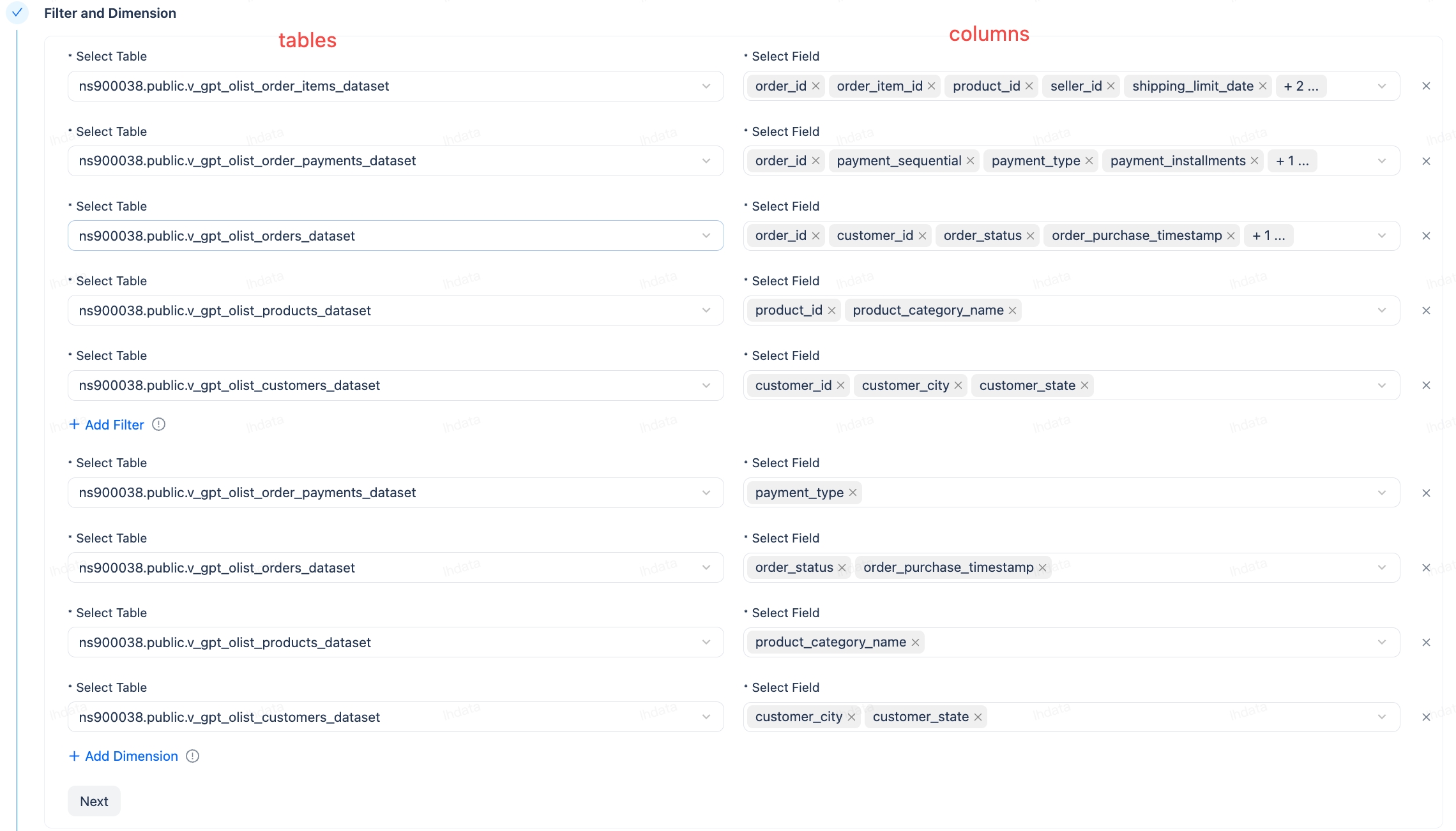
Configure Metric Aliases and Analysis Methods:
In a metric template, multiple metrics can be defined. Each metric can specify multiple aliases.
Analysis Methods:
- Additive Metrics: The algorithm for period-over-period comparison is: (current period value - previous period value) / absolute value of previous period value.
- Proportional Metrics: The algorithm for period-over-period comparison is: current period value - previous period value. For example, if this year's market share is 30% and last year's was 20%, then the year-over-year growth is 10%.