CREATE SCHEMA FROM SHARE
Description
The CREATE SCHEMA FROM SHARE statement is used to utilize shared data. This statement extracts the data objects contained in a specified share object on a schema-by-schema basis, allowing you to query or process these data objects within your data warehouse.
Syntax Format
Parameter Description
new_schema_name Specifies the name of the schema to be created in the local data warehouse based on the shared data. Note that this schema must not have the same name as any existing schema in the workspace, and the newly created schema will be read-only. You cannot create additional data objects within this schema.
instance_name.share_name
Specifies the name of the share to be extracted. Because different service instances might share share objects with the same name, you need to prepend the instance name to the share name to identify a unique share object accurately. You can obtain this information by executing the SHOW SHARES; statement as a user with either the instance_admin or workspace_admin role.
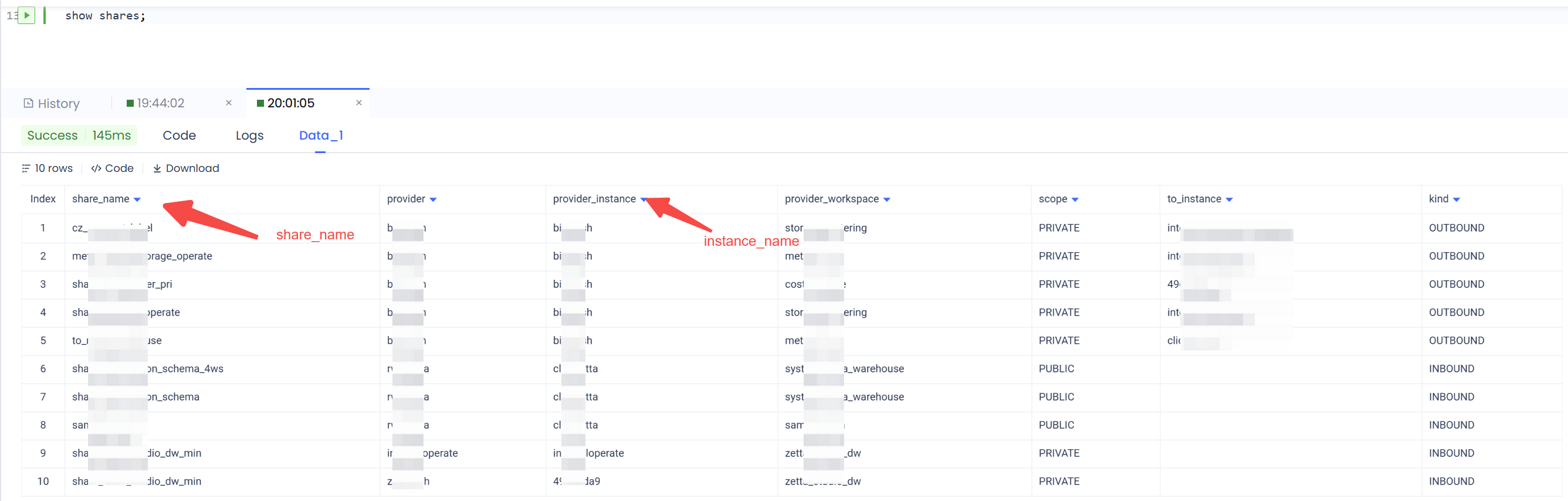
schema_name Indicates the data to be extracted, on a schema-by-schema basis. After execution, the data objects (tables, views, etc.) in new_schema_name will match the data objects in schema_name of the share. Therefore, you need to fill in the schema_name of the share you want to extract.
You can obtain this information by executing the DESC SHARE <instance_name>.<share_name>; statement as a user with the instance_admin or workspace_admin role. A single share object can contain multiple schemas, so use the name of the specific schema you need.
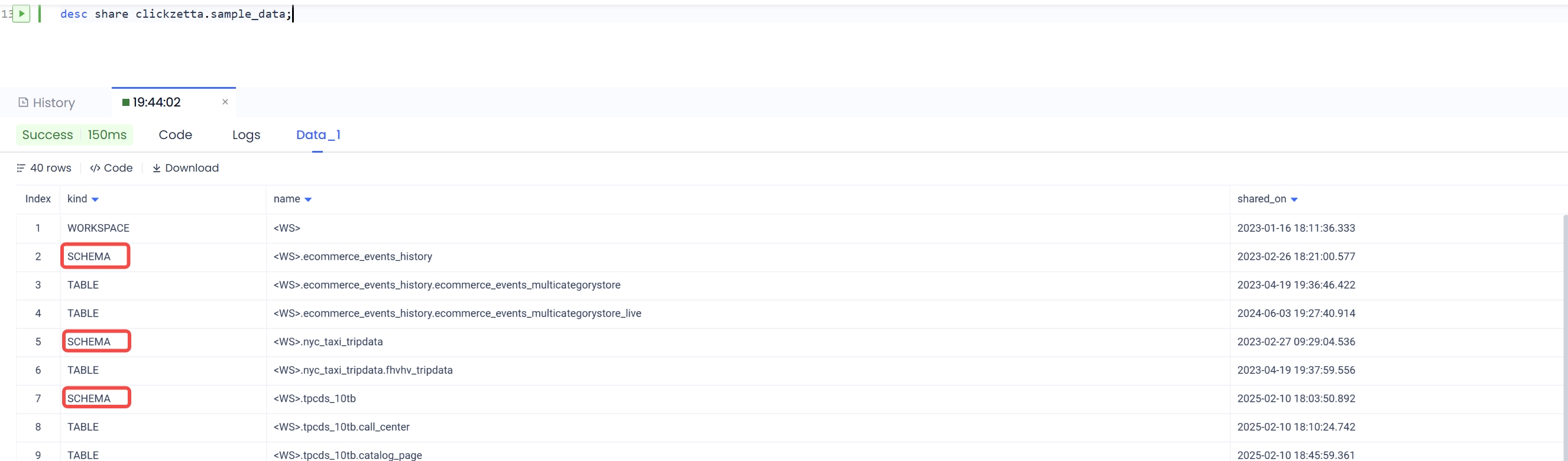
Example
Extract the schema sample_schema from the share_demo share of the service instance y237xm2x into the local workspace schema named data_from_share_demo:
