Analytical Cluster Planning, Configuration, and Best Practices
Analytical Scenario Requirements
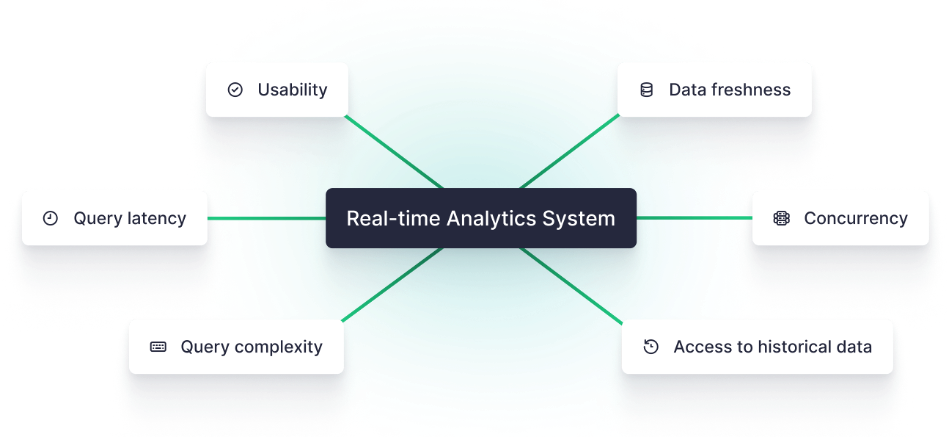
•Data Freshness: Real-time collection and processing of rapidly changing data
•Low Latency Queries: Provide second-level, sub-second query latency to ensure SLA
•Support for Complex Queries: Meet the analytical requirements of different business logics and data scales
•High Concurrency: Multi-concurrency for end users
•Historical Detail Queries: Support real-time historical comparison, historical retrieval, and exploratory analysis at the detail level
Singdata Lakehouse Product Capabilities in Analytical Scenarios
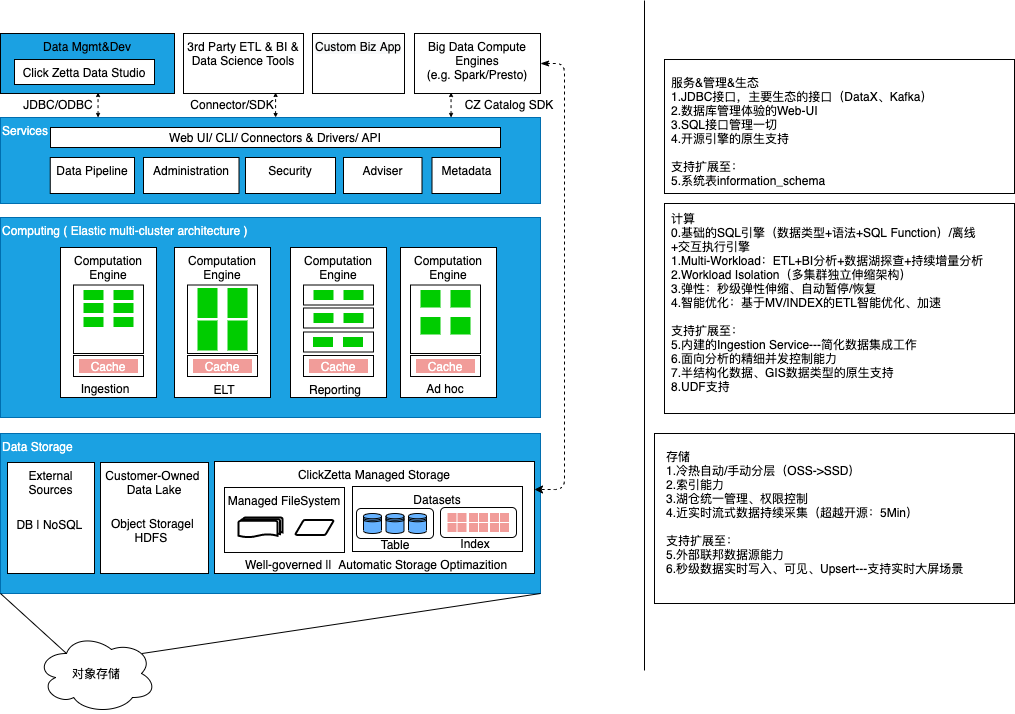
| Category | Product Capability | Applicable Scenarios |
|---|---|---|
| Storage | Columnar Storage | Most ETL, OLAP analytical scenarios |
| Local Cache | Local Cache is provided by the local SSD of the computing resource Virtual Cluster, accelerating data I/O | |
| Cache Strategy: LRU, Preload Cache | LRU: Automatically cache hot data based on Query identification Preload Cache: Incrementally cache new data proactively based on a fixed range of data objects set by analysts, ensuring SLA | |
| Data Layout | Partition | Large-scale tables with continuous time-based writes |
| Bucketing + System Compaction Service automatically re-clustering to maintain new data bucketing aggregation | Commonly used in ETL+BI scenarios for filtering based on cluster key conditions | |
| SORT | Improve the efficiency of sort key condition filtering, commonly used in BI analysis scenarios | |
| Lightweight Index: bloomfilter index | Specify key point check filtering, can be used in combination with Cluster key, commonly used in BI analysis scenarios | |
| Import/Export | COPY command | Batch export and import based on file method |
| Real-time Ingestion Service | Provides real-time write API, supports Append/Upsert real-time writing, aimed at scenarios requiring data freshness | |
| Compute | CZ SQL Engine provides two different load-optimized execution modes: ETL DAG execution optimization, MPP+Pipeline analysis execution optimization mode | Differentiated use through different types of Virtual Clusters: General Purpose, Analytics |
| User Interface | Studio Web-UI | Ad-hoc analysis, data processing tasks |
| JDBC | Connects to a wide range of BI/client tool ecosystems | |
| SQL Alchemy/Java SDK/Go SDK | Python, Java, Go programming interfaces |
Reasonable Planning and Use of Virtual Cluster
<Notes>This chapter will introduce the product features and planning methods for using ClickZetta Lakehouse's elastic computing resources.
Introduction to Virtual Cluster Features
<Notes> ## Compute Cluster (Virtual Cluster, VC) <a name="compute-cluster"></a>The Compute Cluster (Virtual Cluster, VC) is a compute resource cluster service provided by ClickZetta Lakehouse. The compute cluster provides the necessary resources such as CPU, memory, and local temporary storage (SSD medium) to execute query analysis in the Lakehouse. These three resources are bundled into a compute scale unit called the Lakehouse Compute Unit. CRU serves as an abstract, standardized measurement unit for the size and performance of compute resources.
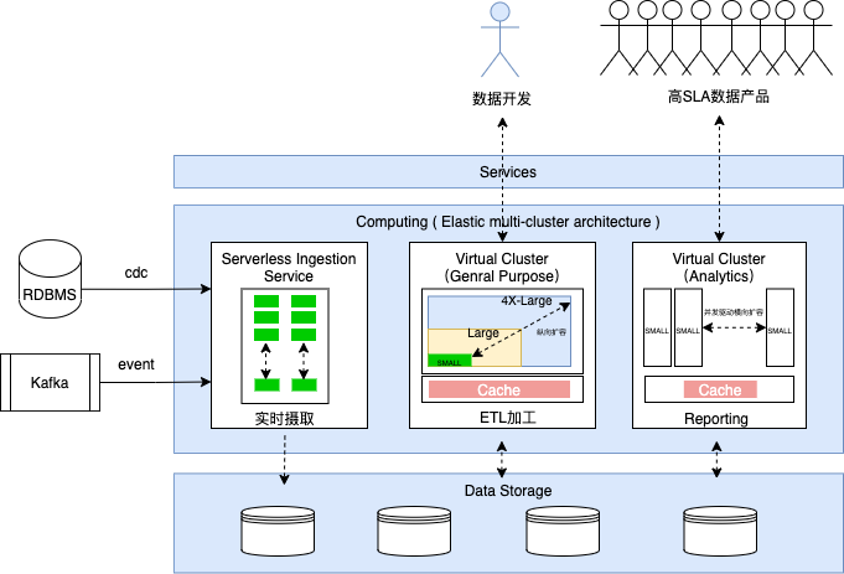
ClickZetta Lakehouse measures the actual usage duration of different specifications of compute resources (measured in seconds), and the different specifications of CUR and their unit prices are as follows:
| Lakehouse Virtual Cluster Specification | CRU | MAX_CONCURRENCY Default Value |
|---|---|---|
| X-Small | 1 | 8 |
| Small | 2 | 8 |
| Medium | 4 | 8 |
| Large | 8 | 8 |
| X-Large | 16 | 8 |
| 2X-Large | 32 | 8 |
| 3X-Large | 64 | 8 |
| 4X-Large | 128 | 8 |
| 5X-Large | 256 | 8 |
ClickZetta Lakehouse supports elastic scaling of compute resources in two dimensions:
- Vertical: Adjust the number of CRUs by modifying the size of the Virtual Cluster to increase or decrease the computing power and performance of the specified cluster.
- Horizontal: Adjust the concurrency query capability by modifying the number of cluster replicas to expand or reduce the number of Cluster replicas.
Plan the Number and Size of Compute Resources Based on Load
Best Practices for Using Compute Resources
-
Achieve load isolation through multiple compute resources
- Use multiple independent Virtual Clusters to support different workloads. Create different compute resources and allocate them to different users or applications based on different needs such as periodic ETL, online business reports, and analyst data analysis to avoid SLA degradation caused by resource contention among different businesses or personnel.
-
Set automatic pause duration reasonably
-
The compute resources of Lakehouse have the characteristics of automatically pausing when idle, automatically resuming when a job is initiated, and billing based on the actual resource usage duration (not billing during the pause phase). This can be set through the AUTO_SUSPEND_IN_SECOND parameter, with a default of automatically pausing after 600 seconds of no queries.
-
Recommendations for different scenarios (considering data cache and resource resume time in two dimensions)
- For low-frequency Ad-hoc queries or ETL jobs, set AUTO_SUSPEND_IN_SECOND to around 1 minute.
- For high-frequency analysis scenarios, set AUTO_SUSPEND_IN_SECOND to 10 minutes or more to keep the data relied on by the analysis always in the cache and avoid the latency degradation caused by frequent VC start and stop.
-
-
Choose the resource type of the Virtual Cluster based on the load type
- General Engine (VCLUSTER_TYPE=GENERAL) can complete all the tasks done by the analysis engine when the requirements for concurrency and job timeliness in analysis scenarios are not strong. It is optimized for batch processing workloads, prioritizes throughput, supports resource contention & sharing, and is suitable for ELT, data import (such as external table reading and writing), and Ad-hoc queries.
- Analytics Engine (VCLUSTER_TYPE=ANALYTICS) supports an analysis engine with a specified number of job concurrency. It is suitable for scenarios with strong guarantees on query latency and concurrency capabilities, such as reporting, dashboards, and critical business data products.
-
Use elastic concurrency capabilities to support critical data applications
-
The analytical Virtual Cluster supports multiple Replica features, with the default number of Replicas being 1. This can be modified during or after creation. Each Replica supports a specific query concurrency (determined by the MAX_CONCURRENCY parameter, which defaults to 8). The total concurrency supported by each Virtual Cluster is: Replica Number * MAX_CONCURRENCY

- Concurrency settings: Increasing concurrency may reduce the query performance of a single query when the size of the Virtual Cluster is fixed. In most cases, it is recommended that the concurrency limit does not exceed 100. The concurrency value is recommended to be a multiple of 8. An example is as follows:
Lakehouse Virtual Cluster Capacity Design Recommendations for Different Scenarios
The main business characteristics of the current ClickZetta Lakehouse supported business scenarios are as follows:
| Scenario/Workload | Scenario Requirements | Resource Requirements | Data Scale and Query Latency Requirements | Query Characteristics | Concurrency Characteristics |
|---|---|---|---|---|---|
| Fixed Reports | High concurrency, stable low latency | Small + Elastic Scaling | • Small, query GB scale • TP95 <3 seconds | Simple logic, fixed pattern on processed data | For a wide range of frontline personnel, 10~100 or more |
| Ad-hoc | Detailed data supports interactive exploration and analysis | Medium | • Medium, 100GB~10TB • Most queries expected within 10 seconds, tolerant of complex query latency | Relatively complex logic | For professional analysts, fewer (related to organization size) |
| ETL | Stable output as planned, cost-sensitive, elastic demand under burst situations (e.g., data replenishment, temporary output) | Large | • Large, TB~PB+ level • Hourly level, SLA requirement for output completion time | Complex logic, processing type: many inputs and outputs | Low, multi-tasking for single user, accepts job queuing |
Virtual Cluster Resource Specification Reference
This document plans to provide sample resource specification designs from the dimensions of business load type, execution frequency, job concurrency, data processing scale, and SLA requirements for reference.
- Load Type: Includes ETL, Ad-hoc, Reporting, real-time analysis (Operational Analytics, etc.) with different data warehouse workload characteristics
- Execution Frequency: Execution cycle of related loads
- Concurrency: Number of jobs to be executed simultaneously
- Data Processing Scale: Average data volume scanned per job
- Job Latency SLA: Expected task delivery time in business
Example:
| Business Scenario | Load Type | Execution Frequency | Job Concurrency | Data Processing Scale | VCluster Type | Job Latency SLA | VCluster Name | VCluster Size |
|---|---|---|---|---|---|---|---|---|
| ETL Scheduling Jobs | Near real-time offline processing | Hourly | 1 | 1 TB | General Purpose | 15 Min | etl_vc_hourly | Medium |
| T+1 Offline Processing | Daily | 1 | 10 TB | General Purpose | 4 Hours | etl_vc_daily | X-Large | |
| Tableau/FineBI | Ad-Hoc Analytics | Ad hoc | 8 | 1 TB | General Purpose | <1 MinTP90:<5s | analytics_vc | X-Large |
| 数据应用产品 | Applications | On demand | 8 | 100 GB | Analytical | <3 seconds | application_vc | Medium |
| On demand | 96 | 100 MB | Analytical | <3 seconds | application_vc | Medium | ||
| ClickZetta Web-UI<数据开发测试> | Ad-Hoc Analytics | Ad hoc | 8 | 3 TB | General-purpose | < 1 MinTP90:<15 s | analytics_vc(shared with Analyst BI exploration) | X-Large |
Note: The above examples are for reference only. In actual business environments, resource planning should be based on the actual business results, as they are influenced by various factors such as query complexity, data model (partitioning, bucketing), and cache hit rate.
Configuration of Virtual Computing Resources Based on Concurrency Requirements
Singdata Lakehouse analytical virtual computing clusters (Virtual Cluster) are suitable for scenarios with high query latency requirements such as ad-hoc, multi-concurrent fixed reports, and real-time analysis. Analytical virtual computing clusters offer the following configuration options:
| Configuration Options | Description |
|---|---|
| Specification | The size of the computing resource instance within the virtual cluster. The specification ranges from XS to 5XLarge, with each level increase doubling the computing resources. |
| Type | General-purpose or analytical, here we use analytical. |
| Maximum Concurrency | The number of concurrent queries supported by a single computing resource instance. When the maximum concurrency of a single instance is exceeded, new queries will queue or be allocated to other computing resource instances within the virtual cluster. |
| Minimum Instances | The number of cluster instances when the virtual cluster initially starts, default is 1. |
| Maximum Instances | The maximum number of instances that the virtual cluster can use. When the maximum instances > minimum instances, it means that new computing instances will be automatically scaled out based on whether the number of concurrent requests received by the virtual cluster exceeds the total maximum concurrency of all computing instances, until the current number of instances = maximum instances. |
| Current Instances | The number of instances currently used by the virtual cluster. |
The following diagram describes the relationship between the parameters related to the analytical virtual cluster:
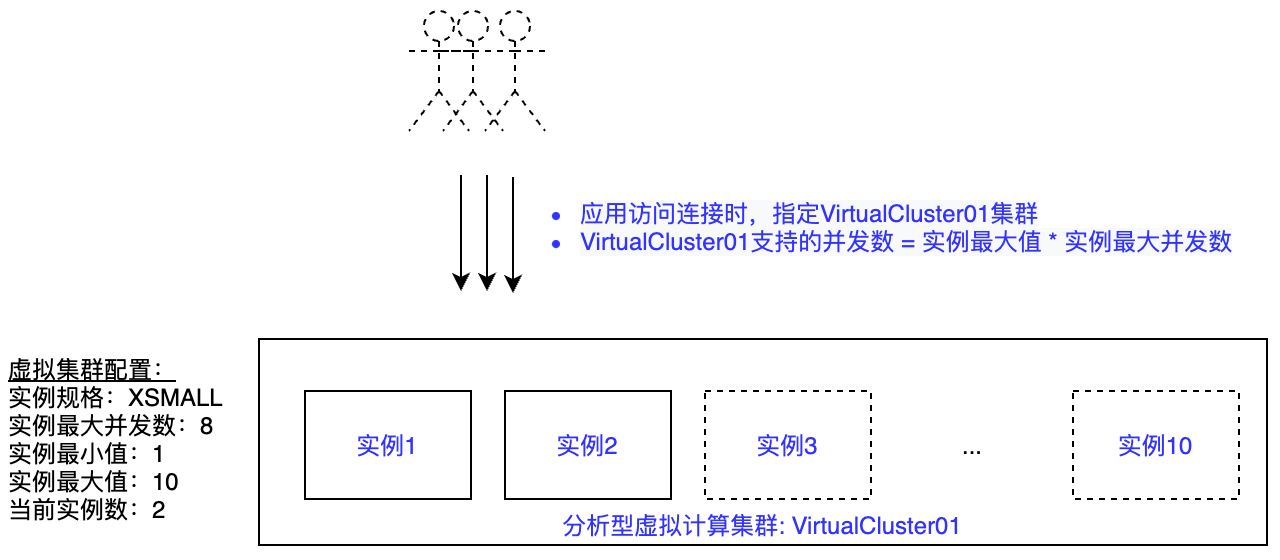
Vertical Scaling: The instance specification is an option for vertical scaling of the virtual cluster. Adjusting the instance specification can provide more computing power for a single job to improve job performance.
Horizontal Scaling: Elastic capability aimed at improving cluster concurrency. Analytical clusters are designed for horizontal scaling scenarios, providing a multi-instance architecture within a single cluster. Each analytical cluster sets the initial number of instances and the upper limit of horizontal scaling by setting the minimum and maximum instances.
In actual business scenarios, data products facing users often have SLA requirements, such as P99 query latency under 100 concurrency being less than 2 seconds. At the same time, it is hoped that computing resources are fully utilized to minimize resource costs while meeting business needs. As shown in the figure below:
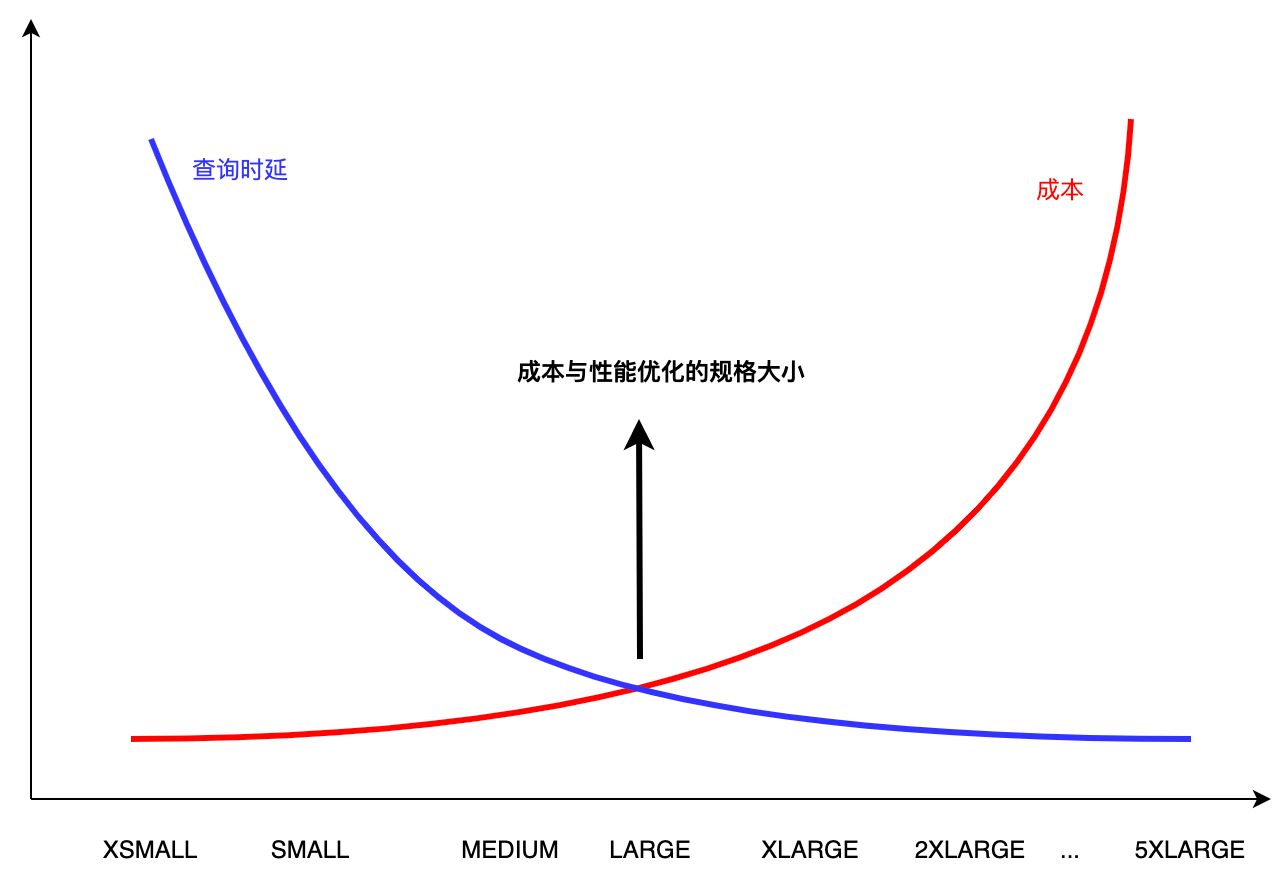
In specific business scenarios, we hope to find the minimum resource requirements that meet the SLA performance requirements. This article, from a practical perspective, combines example scenarios to determine reasonable resource specification configurations through the following steps.
Scenario Example
The data processed by the data platform is packaged as data products (such as Dashboards), supporting up to 20 concurrent user queries externally. Each user request for a data product generates an average of 8 data platform queries (an average of 8 metrics per Dashboard), which translates to 160 concurrent queries on the data platform. The requirement is that P99 query latency should be less than 1.5 seconds.
Data queries have the following characteristics:
- Dataset size for Dashboard queries: around 1GB.
- Characteristics of Dashboard queries: mainly point queries, filtering, and aggregation, without JOINs.
This document uses the SSB FLAG 1G dataset and query statements to simulate the above scenario, to verify the cluster configuration and performance under concurrent queries.
Step 1: Find the single instance specification size that balances performance and cost
- Run queries using clusters of different sizes (this document tests several sizes from Large to XSMALL) to find the smallest resource specification that does not significantly degrade performance.
As shown in the figure below, the SSBF-1G benchmark maintains over 80% of the performance of the Large specification even at the XSMALL specification. Here, the XSMALL specification is chosen to support data products.
Note: Based on test results, it is recommended to use Large size for 100G data scale by default, Medium for 10G, and Small or XSmall for 1G.
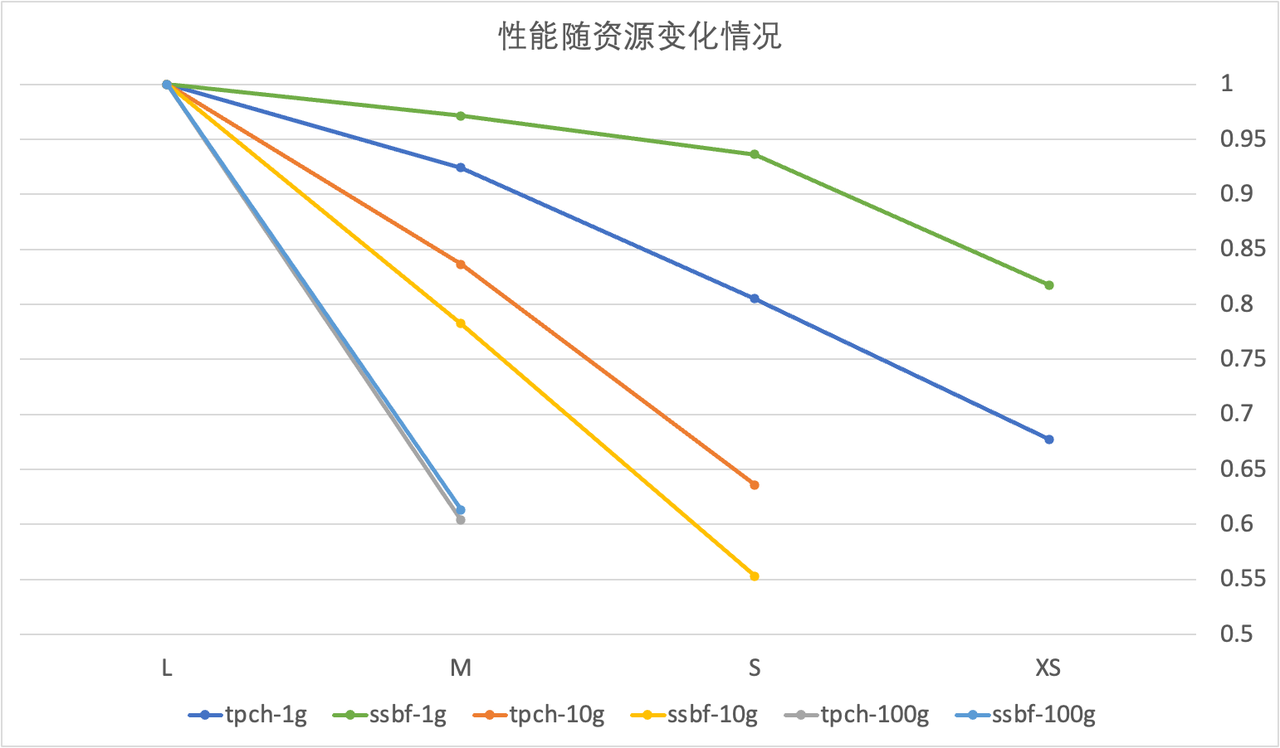
Step 2: Test the query SLA and QPS under different levels of concurrency for a single instance
As shown in the figure below, using an XSMALL specification cluster, at 8 concurrent requests, the QPS is high, and the P95/P99 query performance is good.
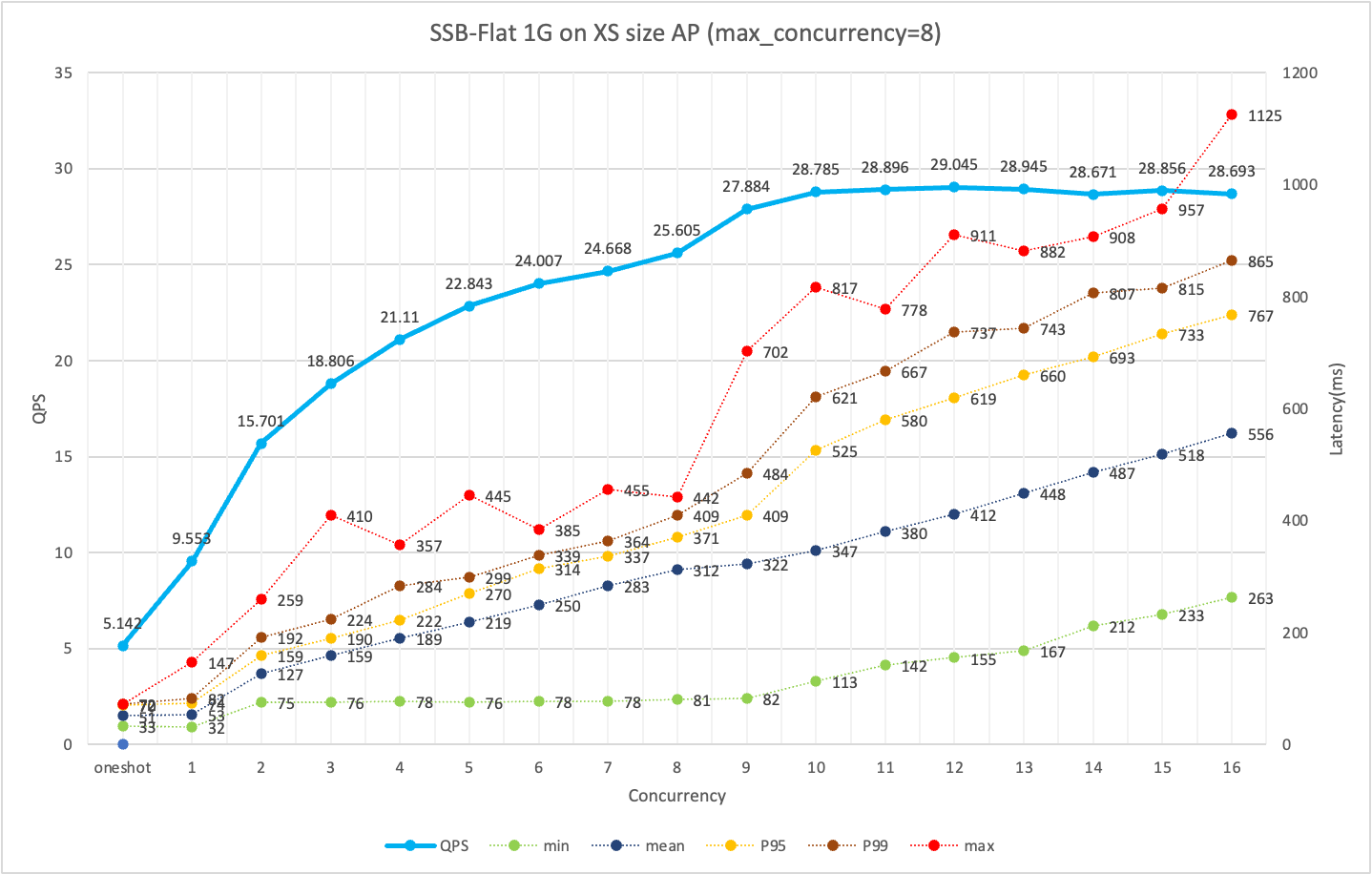
Step 3: Find the maximum number of instances that meet both the SLA and actual business concurrency needs through horizontal scaling
As introduced earlier, the number of concurrent queries a cluster can support = maximum number of instances * maximum concurrency per instance. In principle, once the single instance specification size is determined, horizontally scaled instances should have the same query SLA and QPS.
Based on the test data, this document uses an XSMALL specification, with a maximum of 10 instances in a virtual cluster, to meet the need for 160 concurrent queries. The query response time P95=1111 milliseconds, P99=1280.65 milliseconds.
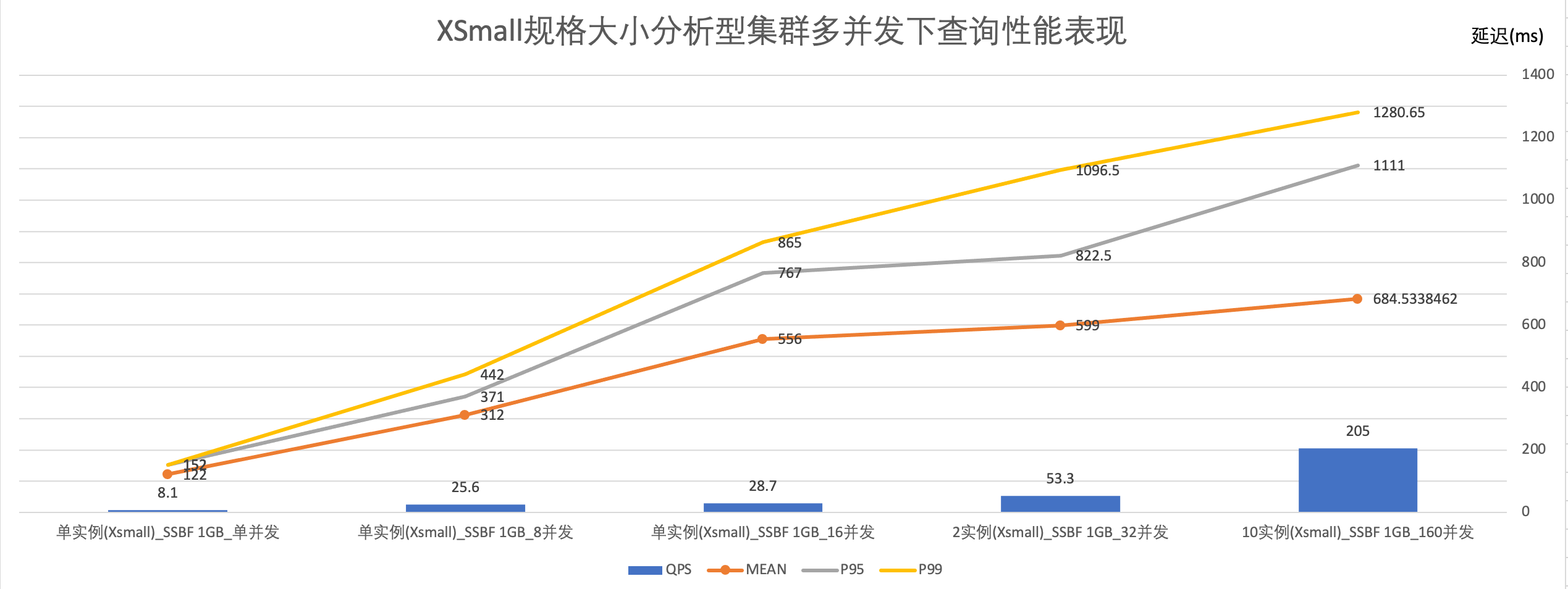
Summary
This section uses a small-scale dataset with simple concurrent query scenarios to illustrate how to reasonably set the virtual compute cluster specifications and related parameters of Singdata Lakehouse to meet SLA requirements.
To simplify this reference process, some empirical values are provided below based on test information for reference.
| Load Type | Data Scale | VC Instance SIZE | Single Instance QPS Reference | Scenario Example |
|---|---|---|---|---|
| Fixed Reports/Serving Queries (mainly simple filtering or aggregation) | 1GB | XSmall | 25 | Demand Example: 1. Result data scale is 10GB 2. Query analysis is simple filtering or aggregation 3. SLA requires support for 200 concurrent queries 4. Average response time: 1 second Cluster configuration example: 1. Analytical VC, SIZE choose Medium specification 2. Based on a single Medium having 20 QPS for simple queries on 10GB data, it is estimated that 10 instances can provide 200 QPS, so the maximum number of instances is set to 10. |
| 10GB | Medium | 20 | ||
| 100GB | Large | <10 | ||
| Ad-hoc/BI dynamic report generation (with associative analysis, complex calculations) | 1GB | Small | 15 | |
| 1GB | Medium | 25 | ||
| 100GB | XLarge | <10 |
Improve the Stability of Key Business Queries Using Preload Cache Mechanism
Preload Working Mechanism and Applicable Scenarios
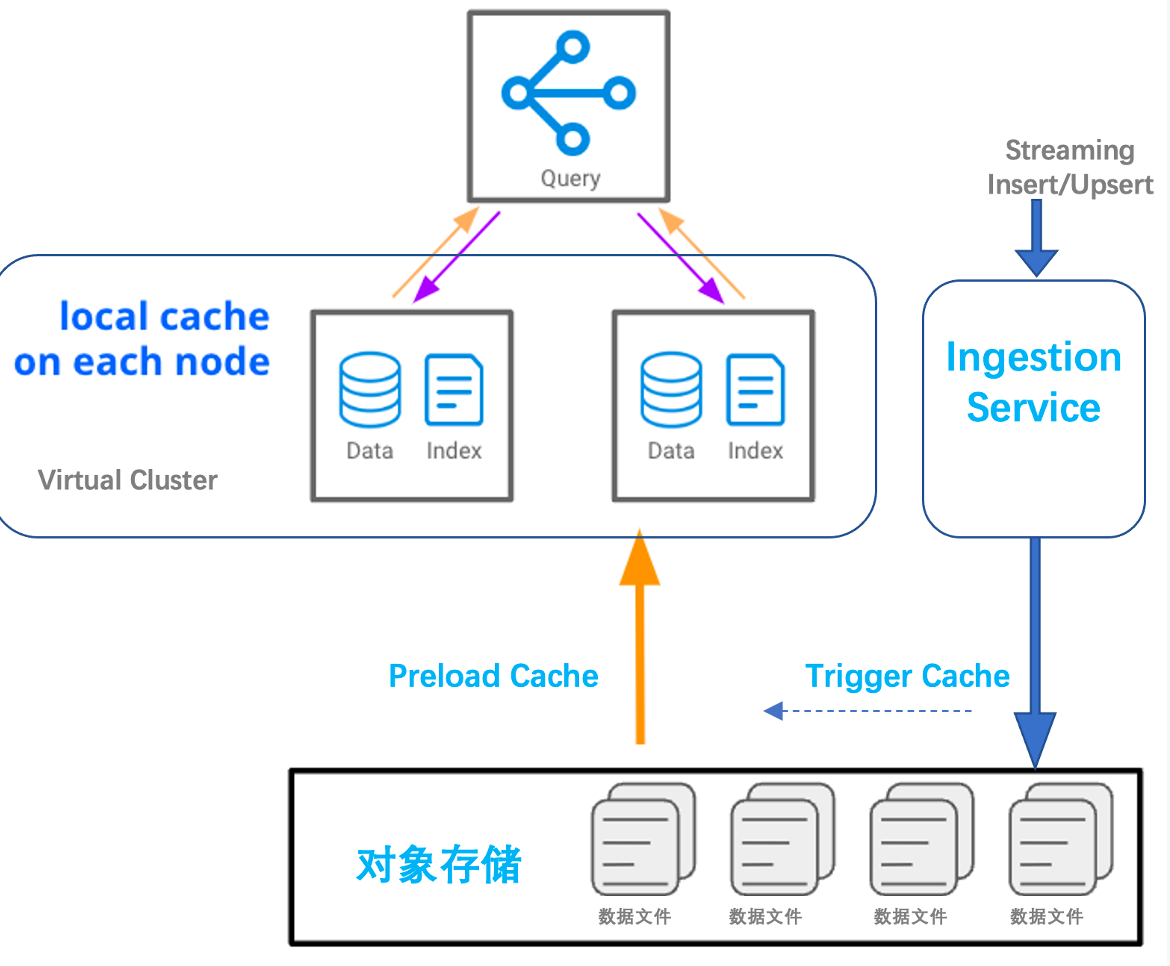
Suitable Usage Scenarios
• Cache existing data with computing resources proactively to avoid latency on the first access to historical data
• Trigger cache upon real-time data write-in to reduce query latency jitter after new data is written to disk
Usage Method
Set the data object range for PRELOAD for specified computing resources, supporting enumeration and wildcard methods.
View the current Preload configuration of computing resources:
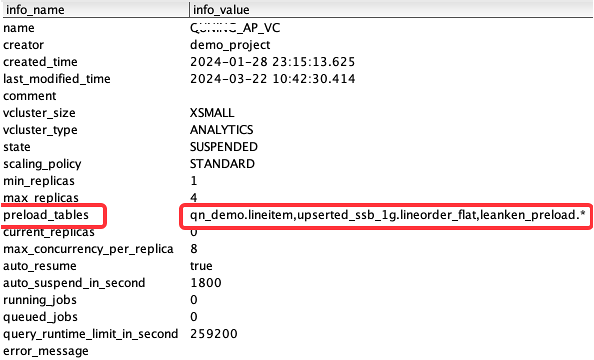
Preload eliminates query jitter for new data in real-time analysis scenarios
| Uncached file ratio | TPCH 100G (0%) | TPCH 100G (1%) | TPCH 100G (5%) | TPCH 100G (10%) | TPCH 100G (20%) | TPCH 100G (30%) |
|---|---|---|---|---|---|---|
| Query latency | 9300 ms | 15418ms | 20311ms | 19027ms | 18815ms | 20841ms |
Computing Resources and Job Monitoring
Computing Resource Status
Monitoring via Web-UI
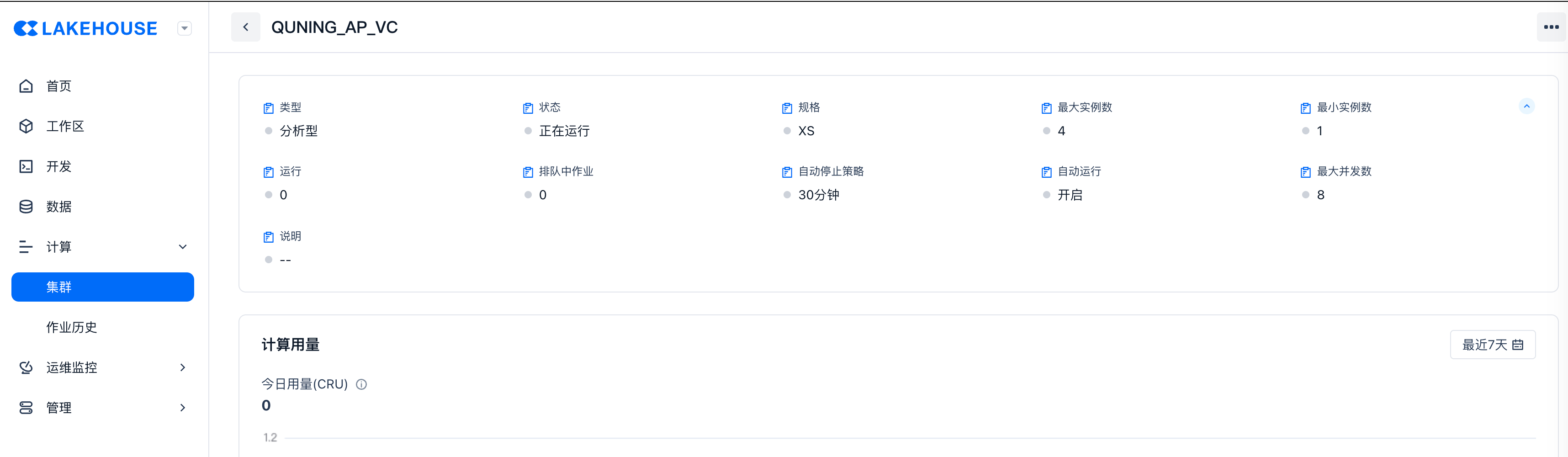
Monitoring via SQL API
| name | QUNING_AP_VC |
|---|---|
| creator | demo_project |
| created_time | 2024-01-28 23:15:13.625 |
| last_modified_time | 2024-03-27 09:59:48.212 |
| comment | |
| vcluster_size | XSMALL |
| vcluster_type | ANALYTICS |
| state | RUNNING |
| scaling_policy | STANDARD |
| min_replicas | 1 |
| max_replicas | 4 |
| preload_tables | qn_demo.lineitem,upserted_ssb_1g.lineorder_flat,leanken_preload.* |
| current_replicas | 1 |
| max_concurrency_per_replica | 8 |
| auto_resume | true |
| auto_suspend_in_second | 1800 |
| running_jobs | 0 |
| queued_jobs | 0 |
| query_runtime_limit_in_second | 259200 |
| error_message |
Job Monitoring
Scenario: Job failure, long-running jobs, monitoring jobs for specific users/VC, job runtime and cost statistics, monitoring specific TAGs.
Monitoring through Web-UI
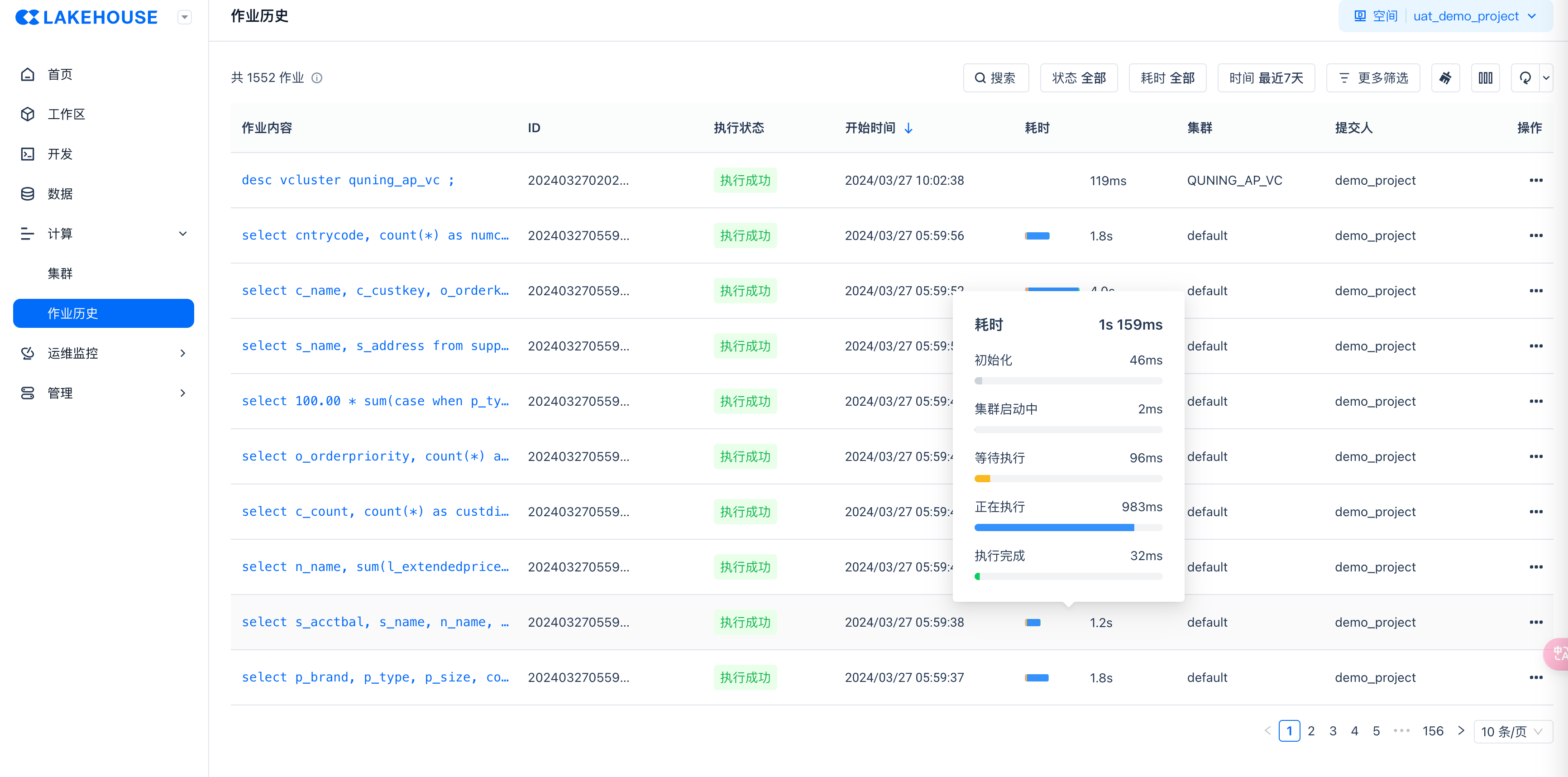
Add filter conditions: such as filtering specific jobs/job groups by TAG

Monitor Recent Job Execution Success/Queue/Long Running Status via SHOW JOBS Command
The SHOW JOBS command retrieves ongoing and recently completed jobs within the workspace's computing resources.
Note:
List the most recently executed jobs, including both completed and running jobs. Users can use this command to list jobs they have permission for. By default, it displays tasks submitted in the last 7 days, with a maximum query limit of 10,000 entries.
| name | QUNING_AP_VC |
|---|---|
| creator | demo_project |
| created_time | 2024-01-28 23:15:13.625 |
| last_modified_time | 2024-03-27 09:59:48.212 |
| comment | |
| vcluster_size | XSMALL |
| vcluster_type | ANALYTICS |
| state | RUNNING |
| scaling_policy | STANDARD |
| min_replicas | 1 |
| max_replicas | 4 |
| preload_tables | qn_demo.lineitem,upserted_ssb_1g.lineorder_flat,leanken_preload.* |
| current_replicas | 1 |
| max_concurrency_per_replica | 8 |
| auto_resume | true |
| auto_suspend_in_second | 1800 |
| running_jobs | 0 |
| queued_jobs | 0 |
| query_runtime_limit_in_second | 259200 |
| error_message |
View Historical Execution Jobs through INFORMATION_SCHEMA
The data dictionary view of INFORMATION_SCHEMA has a delay of about 10 minutes, which is suitable for analyzing long-term historical job data. For online real-time job analysis, use the SHOW JOBS command to obtain it.

